   |
First Encounters: THE UBSTUDIOS.COM ASTRONOMY SECTION
Below is a section devoted to one of the coolest Space simulations of all time: First Encounters. (circa. 1995)
(This page doesn't have a cool space background due to the amount of text on it.)


http://glffe.alioth.net/ - remember this link for later...to be removed
"Frontier: First Encounters is the sequel to the best-selling Frontier: Elite 2 (FE2), which itself was the sequel to the legendary Elite. Published in 1995 by Gametek, it initially shot to number one in the charts in its first few weeks, but was found to have a large number of bugs. Because of this, sales began to fall dramatically with many copies being returned, and Gametek withdrew the game from the shops. A number of patches have been released, the latest of which, V1.06, fixes almost all of the most obvious bugs.
In terms of game play, FFE is a lot like its predecessor, Frontier, but with improved graphics, most noticeable of which is the 3D planets and terrain. Set 50 years after FE2, there are a number of new ships, new equipment and the return of the dreaded Thargoids, who were sadly (!) missing from FE2 (although rumors persist that there is a solitary Thargoid hiding somewhere in FE2, backed up by the existence of an actual Thargoid-shaped ship which you can fly by hacking the game). There are now five newspapers, which report events in the galaxy in their own styles and from their own viewpoints, and often keep an eye on your actions too." From Jade's First Encounters Site.


Here are two screen shots form the game. Sure its old (1996 here folks) and the graphics aren't the greatest, but this game is very very addictive. Though the graphics are pre-direct X, the game runs well on Windows. If you want a copy, I have created a special ZIP file for you below.
WHERE CAN YOU GET A COPY?
Check out the instructions below.
This is the complete installation guide for any Windows system (compiled from the JJFFE site below). You still need to know how to navigate a directory tree and use an unzip package, but if you haven't figured that much out you should probably get Windows for Dummies. I have tried to make these instructions as simple as possible. You must follow these in order. Every link will open a new window for easier viewing.
Can't get the game running but have done everything right? Have a question about something related to Frontier: First Encounters? See one of the FAQs on the websites below or post a question in our forums. (Note forums require you to register a username for free to post a message.)
If you have Windows 98 or lower, it is still recommended that you download the version made for Windows because it contains bug fixes and enhancements that the dos version lacks. This game can run on other platforms, you just have to download the right one from the JJFFE site above. I made these instructions for Windows XP Home Edition SP2. There shouldn't be any difference on any other Windows system.
HELPFUL SITES YOU MIGHT WANT TO LOOK AT.
Some useful links to get your game going good. These sites should have tutorials on how to play the game like a pro.
Jade's Fist Encounters Website (Lots of neat stuff to look at if you want to help your game go good.)
JJFFE Central (you can download the game from this site, but you'll need the rest of it from the Frontier site below)
Go here if you have problems running the game.
Frontier Development's Shareware version of Frontier First Encounters and it's predecessors. (you can download the DOS version of the game if you are running Windows 98 or below.) Personally though, I'd download the Windows version as it has a lot of improvements.
MY GAME STUFF
Here you'll find things I've done in the game including save files you can download and play off of.
Place these in your "game" directory. (In most cases C:\firstenc\game) and load them in the game.
THE LAST SAVE IS THE MOST RECENT
Facece Save - Saved at Facece in the Imperial System (keep heading down from Sol) I have a nice trade route going from Vequess to Facece.
Slave Trade - Old Ship, stuck trading slaves for money from Vequess to Facece. I want to make a bit more money before heading to Sol to buy a new ship (that happened before below's save.
Rollin in the Money - I got a new ship a while back and have been trading massively (slaves primarily) between Vequess and Facece. This is my current point in the game. Saved at Achenar on the planet "Capitol".
Screen shot from Rollin in the Money save above.
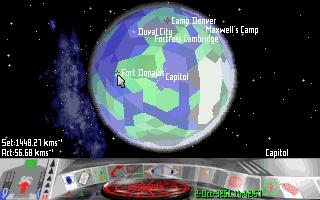
This is looking at the planet "Capitol" in the Achenar star system, which is the Imperial system capital. The mouse is pointing to an orbiting trading post. Those names are cities you can land in.
MORE SCREEN SHOTS IF YOU CAN'T GET ENOUGH!

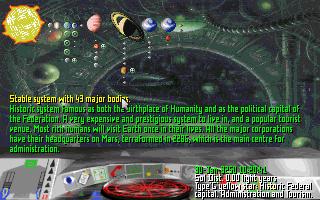

Looking at the sun from a very polluted Earth, yep 1 AU away. This second screen shot has our solar system. It lists Sol as a type G star which I think is wrong, either that or I am. The last one is me hovering above the terra-formed Mars. This ship is the one you start out with but there are countless others you can fly. The graphics look a little better than this, its just my screen capture program that did the damage.
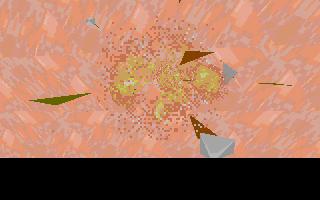

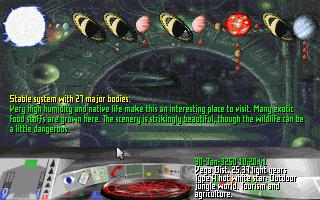
I crashed into Jupiter. You can land on planets but not Jupiter. Getting chased by the police for firing my laser, they killed me shortly there after (I am at the starting point in the game in this screen shot). This is Vega, the place where the signal came from in "Contact." It is located at -3,2 on your star map (third icon button from left)
Be sure to bookmark this page for future references.
Last update 5/9/05
Disclaimer:
I hold no responsibility whatsoever if the game will not work, and also I hold no responsibility for providing the JJFFE version (which this site mirrors for the file anyway).Here is a FAQ question and answer if you are concerned (copyright issues) with running the game (which is hacked btw to work on Windows.) (Q)Do Frontier Developments know about JJFFE? (A) Yes. They haven't commented on it, probably to avoid weakening their copyright. They haven't yet asked me to remove JJFFE though, so I'm happy with the situation.
Contains all the Astronomy stuff we currently have to offer.
Back to the Astronomy main page.
This site was built to be viewed with a resolution higher than 800X600.
We fully support and endorse both Mozilla Firefox and it's counter part Thunderbird.
This site looks good in either Firefox or IE6.